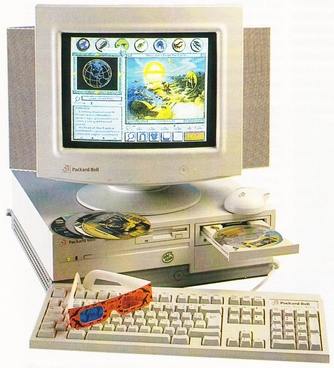
This is where I got my start. Purchased in 1994 for my mother to go back to school. It was promptly torn apart and reassembled many times including tears as I lost important files of her coursework. It did come with stereoscopic 3D glasses.
While old and outdated, this is where I got my start in technology and engineering. It stirred my curiosity at a time when the internet was used less for entertainment. It forced people to understand how-it-works.
Yes, there are benefits of today’s technology requiring only a power button: cellular networks, refined user interfaces, and a 3yo child can be entertained. However ask someone born after the year 2000:
“How does the internet work?” or
“How does your cell phone work?” or, taking a different angle,
“How does your car work?”
Young people have less desire to know how-it-works; partly because it works often without them understanding. One of my goals for our family and children is they develop a passion for learning and understanding how-it-works. Mechanical, electrical, and in life: going deeper in learning about cultures, faith, and that our family values equip them to be firm in their beliefs and in respecting others.
Packard Bell 486 DX2-66 Hardware:
- Processor – 486DX2-66
- Memory – 8MB
- Hard Drive – 840MB
- Graphics Chip – 1MB Video
- Sound Card – Sound Blaster 16
- Optical Drive – 2x CD-ROM
- Floppy Drives – 1x 1.44MB 3.5″
- Operating System – MS-DOS 6.0/Windows 3.11 for Workgroups
- Modem – 28.8Kbps
I vividly recall installing Netscape Navigator and later the Netscape Communicator suite. Communicator included Composer which was an early WYSIWYG editor for creating web pages. It took hours to download Netscape Communicator which I believe was around 15MB.
Click the links; brings back memories!
Here were a few Packard Bell included software titles that are remembered fondly:
- MegaRace – a personal favorite!
- Sports Illustrated Multimedia 1994 Almanac – MJ vs. Barkley
- 3D Body Adventure
- 3D Dinosaur
- And an entire overview of the Packard Bell 1994-1995 Software Bundle
I still have mine and it works. It’s fun to show my granddaughter( graduating from college this year) what we had for cutting edge tech. It cost me over $100 to upgrade the RAM to 16MB.
I happened across one of these. Would you know where to find a service manual for one?
Apologies Stanley. I’ll keep my eyes out for one!
I start with that kind of computer on 1994 It was my first home computer
have beautiful memories working with, I wish a can have it again to
remain my self wend I learn all the basics thank you to have all this Packard Bell information, and I congratulating You to have that PC treasure.
I had the same unit back in high school. It took the place of my old IBM PS/2 model 30 with Win3.0 Good times back then.
This was my first pc in 1995 at the grand age of 6 years old! Kicked off a love of pc gaming and general enthusiasm for tech that persists to this day. Thanks for the nostalgia trip.
This was my 2nd computer after my C64 in the early 80s. When I booted this up and saw DOS loading, then Windows, I had to find out what was under that GUI.
I learned BASIC on the C64, so DOS was something of a mystery. I eventually figured it out, along with all the little tricks and memory-enhancing gizmos for exec.bat and config.sys.
After that I of course tore the thing apart and upgraded every possible piece of hardware. It’s a miracle the computer survived.
It was also my first journey into the “information superhighway”, which as you mention was less highway and more donkey cart speed.
Good times man!